 |
| From Ubuntu 13.04 http://mylinuxexplore.blogspot.in |
Ubuntu 13.04 has Linux kernel 3.8.0 and Gnome shell is 3.6. Like all Gnome 3.6 distros, Files 3.6.3 is the default file manager. Also, Ubuntu has done away with System information tab in System monitor and no longer you can see the Gnome shell version there.
Installation
Installation is pretty much the same as in Precise or Quantal - no changes or surprises there. While installation, I opted for downloading 3rd party proprietary softwares like Adobe flashplugin, multimedia codecs, etc. and installation took about 30 minutes of time.
Post installation almost daily there were some updates and I kept installing them till today (10th March).
Privacy - Most importantly
After the privacy fiasco with Ubuntu 12.10, in the 13.04 release, Ubuntu now gives a lengthy legal notice that user data are being collected by Canonical.
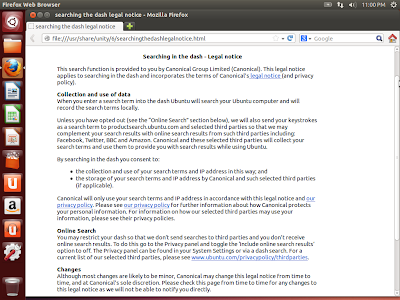 |
| From Ubuntu 13.04 http://mylinuxexplore.blogspot.in |
 |
| From Ubuntu 13.04 http://mylinuxexplore.blogspot.in |
Unity - coming to age
Unity is almost similar in design (dash icon is a bit different and looks great) with Ubuntu Quantal. Desktop is very simplistic in design with the same wallpaper and I like the simplicity that Ubuntu offers. Though still Unity in 13.04 is still not customizable.
 |
| From Ubuntu 13.04 http://mylinuxexplore.blogspot.in |
 |
| From Ubuntu 13.04 http://mylinuxexplore.blogspot.in |
 |
| From Ubuntu 13.04 http://mylinuxexplore.blogspot.in |
 |
| From Ubuntu 13.04 http://mylinuxexplore.blogspot.in |
 |
| From Ubuntu 13.04 http://mylinuxexplore.blogspot.in |
Unity is much more responsive than what I noted for Ubuntu 12.10 without compromising much of the functionalities. Unity is truly coming to age now and after working for a week, I could see it's intuitive appeal. Earlier, instead of searching through the menu, I used to have a docky and pin my favorite applications there. Now Unity strip has replaced the need for docky, at least for the moment.
However, still applications take a bit of time to open from the strip. Hopefully it will come down in future releases.
Applications
Applications are more or less the same with updated version of LibreOffice (4.0.0.0) and GIMP (I downloaded 2.8.2). Most of the commonly used applications are present in Ubuntu (as expected) and additional applications can be downloaded from Ubuntu Software Center. Default web browser is Firefox and chat client is empathy. Flashplugin and multimedia codecs were downloaded at the time of installation and I could see my favorite youtube channels or videos right after installation without requiring to download any additional app/codec.
 |
| From Ubuntu 13.04 http://mylinuxexplore.blogspot.in |
 |
| From Ubuntu 13.04 http://mylinuxexplore.blogspot.in |
 |
| From Ubuntu 13.04 http://mylinuxexplore.blogspot.in |
 |
| From Ubuntu 13.04 http://mylinuxexplore.blogspot.in |
Performance
Ubuntu 13.04 (though in beta stage) showed a bit of higher RAM and CPU consumption to load desktop with task manager running, than Ubuntu Precise. But, it is lower than Ubuntu Quantal. Also, except for the slow response in opening applications from the strip, rest of the experience was pretty smooth. I didn't encounter any instability in my usage (except for hanging at times while using LibreOffice Calc). Pretty smooth experience for a beta distro, undoubtedly
Overall
I am quite happy with what I saw in Ubuntu Raring Ringtail beta. Unity works pretty decent and doesn't hog much resources now. Resource usage is at par with any other KDE distro I h ave seen. Unity strip and dashboard have definite utilities and makes life a lot simpler than using Gnome 3 default desktop and menu.
I am sure by the time 13.04 is released, a few more incremental features (like scopes, etc.) will be added to it. As of now, it is honestly an improved version of Ubuntu 12.10 without any additional "Raring" features, except a lengthy legal notice and privacy option. I end with a note of expectation both in terms of performance and functionality from the Raring release. Hopefully, it is on track for the 25 April 2013www.devianart.com release.








0 comments:
Post a Comment